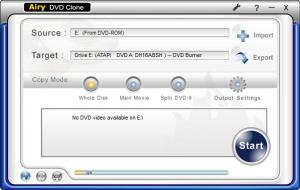Airy DVD Clone
3.0.6
Size: 2.27 MB
Downloads: 3906
Platform: Windows (All Versions)
As the name suggests, this application will take the DVD you provide and will create an exact copy, a clone of the original DVD. This is something you would want to do if you don’t want to damage the original. Once you have the copy, you can use that instead of the original. Surely, you’re not going to care if the copy gets damaged.
The Airy DVD Clone installer is about 2.3Mb in size. Downloading such a small file will not take long, not even on a slow internet connection. Run the installer once the download completes and you will be presented with a setup wizard. A few clicks later you will be done with the installation process.
At the top of the application’s interface, the source and target are displayed. Underneath these two the application displays multiple copy modes: whole disk, main movie, split DVD-9. And down in the bottom right hand corner there’s a large Start button. Once you’re done setting up the parameters, click it to initiate the DVD cloning process.
With the functionality Airy DVD Clone puts at your disposal, you can create true quality 1:1 copies of your DVD movies. Depending on your system performance, it should take between 20 and 40 minutes to clone a single layer DVD movie. Once the process is over, you’ll see that there are no differences between the original and the clone DVD.
On Airy DVD Clone’s list of features you will find the following: clone single layer DVD movie, clone dual layer DVD movie, shrink and clone a dual layer DVD onto a single layer DVD, split and copy a dual layer DVD to 2 single layer ones, copy a DVD to the hard drive, burn a DVD from your hard drive to a blank DVD.
The Airy DVD Clone trial is limited to 3 days and 7 uses.
Don’t risk damaging a DVD. Use Airy DVD Clone to create a clone and use that instead.
Pros
There’s nothing complicated about getting Airy DVD Clone up and running on a Windows PC. There’s nothing complicated about the application’s interface. Use the application to create true quality 1:1 copies of your DVD movies.
Cons
Trial limitations: 7 uses, 3-day trial.
Airy DVD Clone
3.0.6
Download
Airy DVD Clone Awards

Airy DVD Clone Editor’s Review Rating
Airy DVD Clone has been reviewed by George Norman on 17 Oct 2013. Based on the user interface, features and complexity, Findmysoft has rated Airy DVD Clone 4 out of 5 stars, naming it Excellent